Transfer of references from ASFA
You can transfer references directly from the ASFA base to your own EndNote library.
How to:
- Search and mark current references in ASFA
- Click the «All save options» icon above the references
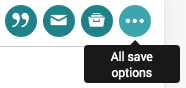
- Select «RIS – EndNote, Citavi, etc.»

- In the next dialog box, make sure the correct choices are made and click

- The next steps depend on the browser and how it is set up.
Choose to open the file (in EndNote) if this comes up as an option.
- We strongly recommend to always check that the information is in the correct field in the EndNote library
