Configure Bibliography
It is possible to define a number of properties for the literature list that are inserted into the Word document in addition to what is defined in the style itself.
In the «Bibliography» tab on the EndNote toolbar, click the small arrow to the right.
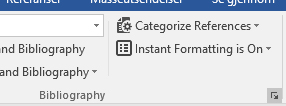
A dialog will then appear, consisting of two tabs.
The first tab is «Format biblography»
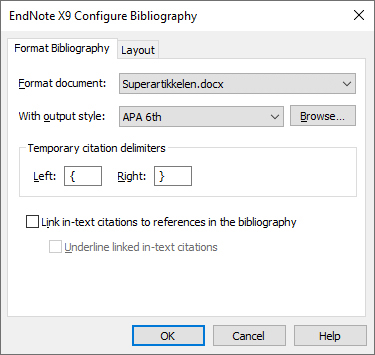 |
|
| Format document | Here is the name of the Word document you are working on. It is possible to select other Word documents that you have opened from a drop-down menu. |
| With output style | In this field you can choose which EndNote output style the document should be formatted to. |
| Temporary citation delimiters | Here you choose which characters to enter unformatted references. NB! Do not switch to regular brackets here! |
| Link in-text citations … | Check here if you want to make a link from the citation to the corresponding reference in the literature list. You can also choose whether this link should be underlined or not. |
The second tab is Layout
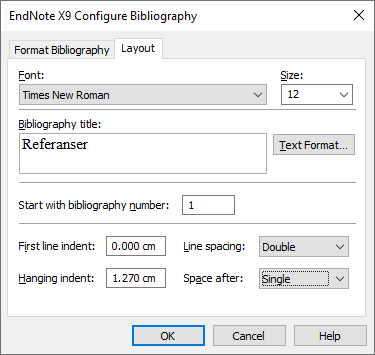 |
|
| Font | Here you can set the font and size for the reference list |
| Bibliography title | Here you can put the heading on the reference list. The «Text Format» button allows you to format the heading differently than the rest of the list (see above). |
| Start with bibliography number | Specifies which number the reference list should start with if you are using a numbered style |
| First line indent | Indicates first line indentation in each reference |
| Line spacing | Specifies the line spacing within each reference |
| Hanging indent | Specifies how large the indentation should be for each line of the references except the first |
| Space after | Specifies the line spacing between the references |
