Customize the interface
You can decide for yourself how groups and individual references should be displayed in the overview picture in EndNote.
See another page for selecting fields to display.
How to change layout:
- Click on the «Layout» option in the bottom right corner of the application window
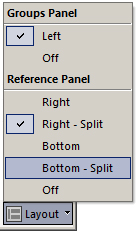
The options are:
| Groups Panel: Left |
The groups appear on the left of the screen |
| Groups Panel: Off |
The groups are not displayed |
| Reference Panel: Right | The references appear to the right of the reference map with three tabs; «Reference», «Preview» and «PDF files». |
| Reference Panel: Right – Split |
The references appear to the right of the reference list with the «Reference» and «Preview» tabs separated from the «PDF files» |
| Reference Panel: Bottom |
The references are displayed under the reference table with three tabs; «Reference», «Preview» and «PDF files». |
| Reference Panel: Bottom – Split |
The references are displayed under the reference list with the «Reference» and «Preview» tabs separated from the «PDF files» |
| Reference Panel: Off |
The references do not appear in the overview image. You must double-click on the reference list to open them. |
