Using PowerPoint and EndNote
This feature is not available on Mac.
You can retrieve data from an EndNote library and insert it into a slide in PowerPoint as either citation or reference. Note that the citation / reference is formatted according to the output style selected in PowerPoint when the data is inserted and it is set as plain text. Consequently, they are not updated / changed if the output style is changed at a later date. Nor will any changes in the EndNote library at a later date affect the citation / reference in the slide.
Toolbar
When EndNote is installed on the machine, PowerPoint will have the EndNote 20 menu option added to the menu bar.
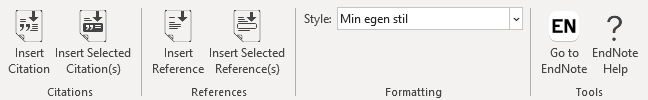
One can see that the functions are divided into four categories:
- Citations which is used to insert citations
- References which is used to insert references
- Formatting which is used to choose output style
- Tools which brings you to the EndNote program
The individual features are:
| Insert Citation Opens a separate search window in PowerPoint to find a reference in the open EndNote library. It is inserted as a citation. See more om inserting citations |
|
| Insert Selected Citations(s) Inserts references selected i the EndNote library as citation(s) in the slide in PowerPoint. |
|
| Insert Reference Opens a separate search window in PowerPoint to find a reference in the open EndNote library. It is inserted as a reference. |
|
| Insert Selected References Inserts references selected i the EndNote library as reference(s) in the slide in PowerPoint. |
|
| Style Here, the output style is selected according to which future citations and references are formatted. Note that previously inserted citations / references are not affected by this selection. [See more on output styles] |
|
| Go to EndNote Goes to the EndNote program itself. It will start if this is not done beforehand. |
|
| EndNote Help Goes to the EndNote program itself and displays the help pages. EndNote will be started if this is not done beforehand. |
