Transfer of references from BioOne
BioOne offers the opportunity to search references in the database’s own interface and then transfer them directly to its own EndNote library.
How to:
-
Look up current references in BioOne
-
Click on the title of the reference you want to transfer

-
Click on «GET CITATION» in the gray box on the right
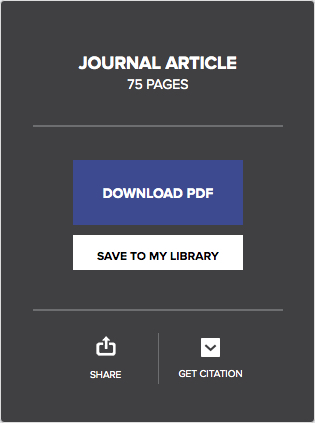
- Select «EndNote» as export format and click «DOWNLOAD CITATION»
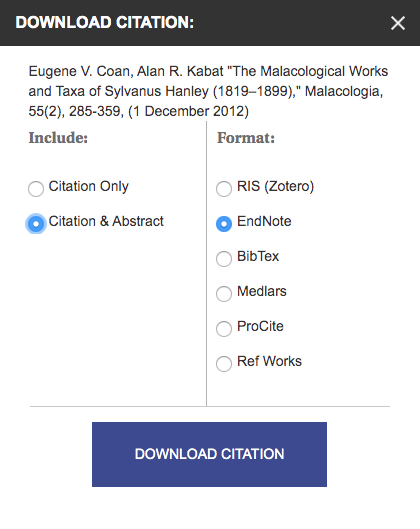
-
Depending on the browser’s setup, the reference will either be transferred directly or you will be asked a question about what you want to do. Choose to open the file.
-
We strongly recommend to always check that the information is in the correct field in the EndNote library
