Transfer of references from ERIC (EBSCO)
It is possible to search for references in ERIC (from EBSCO) and then transfer them directly to EndNote.
How to:
- Search for current references in ERIC
- Gather the references into a separate, temporary list by clicking the button
 (it changes to
(it changes to  )
) - Then click on «Folder View» to see the selected references
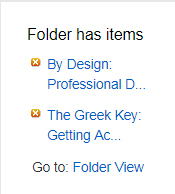
- Click

- Make sure «Direct Export in RIS Format» is checked
- Click

- What happens next depends on the browser and its setup. If there is an option, choose to open the file in the EndNote program.
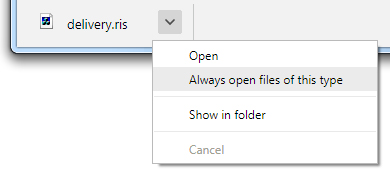
- We strongly recommend to always check that the information is in the correct field in the EndNote library

