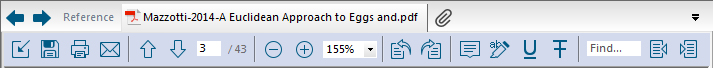Toolbars
In EndNote, the toolbars are linked to the various program windows.
One toolbar belongs to the EndNote libraries and another to the individual references. There is also a toolbar for handling PDF files.
The library window toolbar

These commands are available when browsing an EndNote library. The icons represent the most commonly used features in this part of the program. Of course, all functions under these icons can also be used via menus.
See more details about the library windows toolbar.
The reference window toolbar
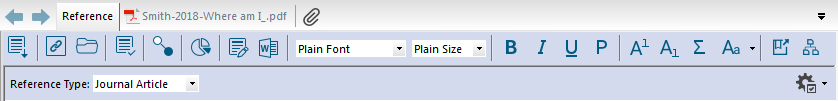
There is a lot of commands in the reference window toolbar. The functions associated with the icons can also be found under their respective menu selections. Note that the icons are only active / available when applicable. One will, for example. could not use the «Open File» feature when the reference you are looking at has no file attached.
See more details about the reference window toolbar.
The text toolbar
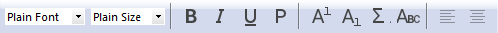
When editing a style, a separate toolbar with features related to this topic will appear. All the functions behind the buttons have to do with formatting text. Note that they are not active if you are in a field / menu selection where it is not appropriate to format text.
See more details about the text toolbar.
The PDF viewer toolbar
You can view PDF files that are attached to references in the EndNote program itself. In addition to reading, you can post comments and highlight text. The commands related to the use of PDF files are available via the «PDF Viewer» menu under «References» or by dedicated icons. These commands only appear when you click on the PDF & Quick Edit tab.
See more details about the PDF viewer toolbar