Transfer of references from ACM Digital Library
It is possible to search references in the ACM Digital Library and then transfer them directly to your own EndNote library.
How to:
In ACM Digital Library
-
- Search current references
- Select «EndNote» as the export format
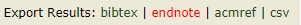
- Search current references
-
- Save the file (if this doesn’t happen automatically)
In EndNote
- Select «Import…» from the «File» menu
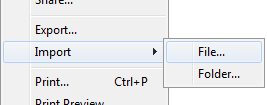
- Select «File»
- Choose the right file name / location under «Import File»
- Select «EndNote Import» under «Import Option»
(found under «Other Filters …» if not in the list initially)
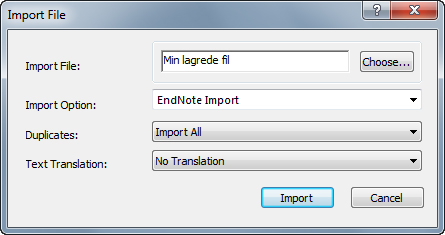
- We strongly recommend to always check that the information is in the correct field in the EndNote library
