Synchronizing setup
There are various ways to synchronize your EndNote library with an EndNote online account. This page describes how to set up the EndNote program to do this process automatically.
Another page describes how to manually sync with EndNote online.
How to setup synchronizing:
- Select «Preferences» from the «Edit» menu
- Select the category «Sync»
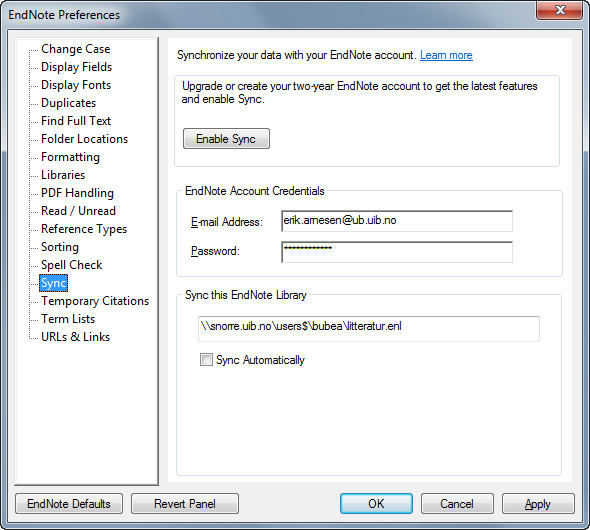
- Enter your EndNote online account username and password under the «EndNote Account Credentials» fields
(Use «Enable Sync» if you don’t have an account) - «Sync Automatically» causes the program synchronizes at startup and shutdown
