Convert the Reference Manager database to an EndNote library
Note that the conversion does not change anything in the original Reference Manager database. Thus, there is no danger of losing data when moving from Reference Manager to EndNote. One always has the original base to return to if for some reason it is needed.
There are various ways to convert a Reference Manager base, but the easiest will be to open the Reference Manager database in the EndNote program
Select «Open» from the «File» menu
Then select «Open Library» and browse to the Reference Manager database
Remember to change the extension to «Reference Manager Databases (* .rmd)»
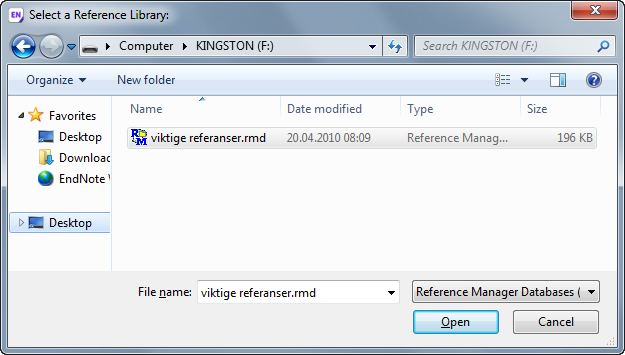
Click the «Open» button
A dialog box will then appear where you can either choose to perform a standard conversion from a Reference Manager database to an EndNote library («Convert»), or if you first want to check / define where the contents of the fields from the Reference Manager database that should end up in the EndNote library («Customize») .
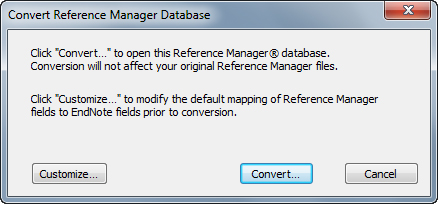
Under «Customize», you will be given the opportunity to see in detail where the contents of the different fields in the Reference Manager database end up in the new EndNote library. In the upper part of the dialog box, choose which reference type from the Reference Manager to correspond with EndNote as their reference types, and in the lower half you can decide which fields within the different reference types are to be transferred to EndNote‘s fields.
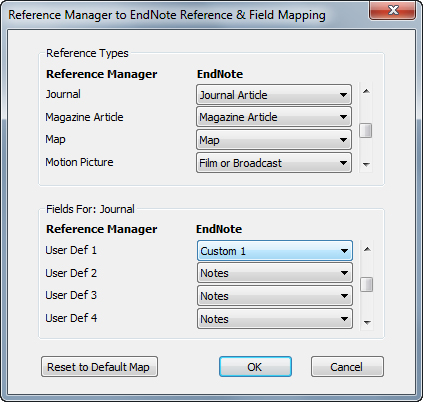
In the example shown above, the layout has been changed so that for reference type «Journal» the contents of the field «User Def 1» in Reference Manager will be placed in the field «Custom 1» in reference type «Journal Article» in the EndNote library.
