Transfer of references from Cochrane library
There is currently only one way to transfer references from the Cochrane library to EndNote.
First, look up the reference(s) in Cochrane, then save to a file that is eventually retrieved into EndNote.
How to:
I Cochrane library
- Search and mark relevant reference
-
Click

- Select «RIS (EndNote)» as format and check for «Include abstracts»
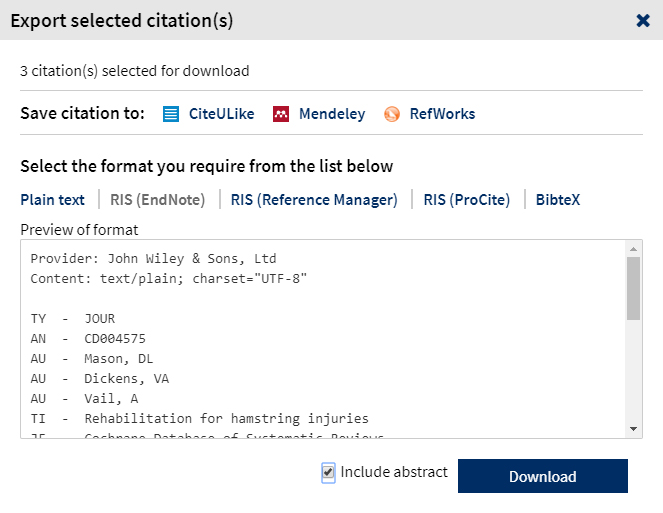
- Click «Download»
- Depending on the browser’s setup, the reference will either be transferred directly or you will be asked a question about what you want to do. Choose to open the file.
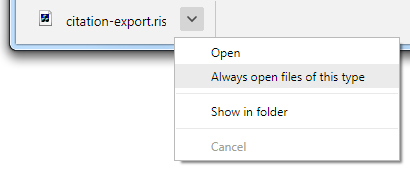
In EndNote
Many machines are set up to automatically open «.RIS» files in the EndNote program.
In such cases, the points below go automatically.
- Select «Import…» from the «File» menu
- Select «File»
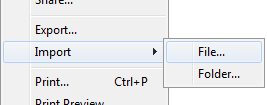
- Under «Import File», select the correct file name / location
- Select «RefMan RIS» under «Import Option»
(it is taken from «Other Filters …» if it is not in the list initially)
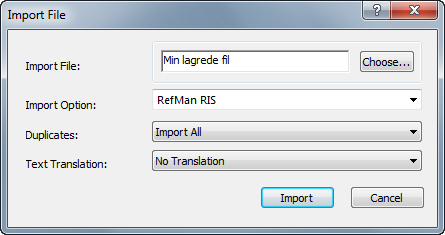
- We strongly recommend to always check that the information is in the correct field in the EndNote library

