Insert references from searches in PowerPoint
When you look up a reference in the EndNote library through the «Insert Citation» command in PowerPoint, the new version will show more options than before. If you click on the «text section» of the «Insert» button, you will insert the citation in the normal way. However, if you click on the triangle on the right side of the button, you will have several options:
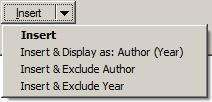 |
|
| Insert | Insert the citation in the usual way (Same as not clicking on the triangle) |
| Insert & Display as: Author (Year) | Inserts the citation with author name outside the parentheses |
| Insert & Exclude Author | Inserts the citation without including author name |
| Insert & Exclude Year | Inserts the citation without including the year |
| Insert in Bibliography Only | Insert the reference only in the literature list without a citation the continuous text |
