Transferring references from Keenious
It is possible to import references from Keenious directly into an EndNote library.
You can either transfer one reference at a time, or all references on a result page.
How to transfer one reference:
-
-
Look up current references in Keenious
-
Click on the citation icon at the top right of the reference
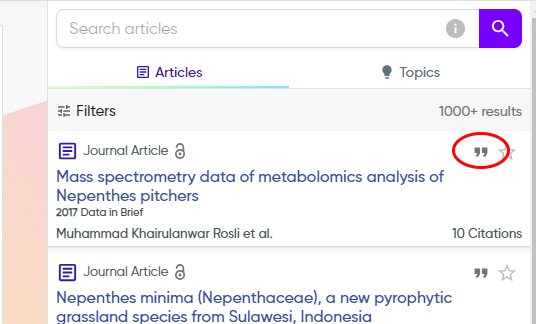
- Open the style menu and select RIS
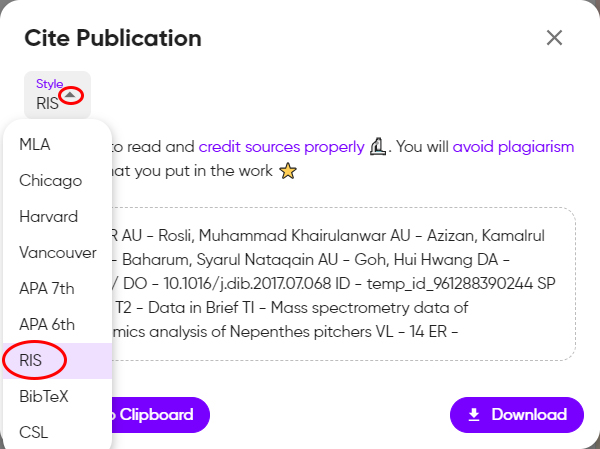
- Click the Download button
-
Depending on your browser’s setup, the reference will either be transferred directly, or you will be asked what you want to do.
Choose to open the file.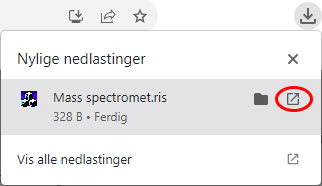
-
Make it a good rule to always check that the references have been correctly transferred to the EndNote library.
How to transferring all references in a result page:
-
- Click on the three dots on the far right at the top of the hit list
- Then select Export result page
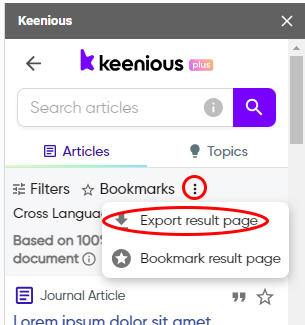
- The rest of the procedure is as described above for the transfer of one reference
