Word wasn’t able to load an add-in
Solution:
Some Mac users will find that Word cannot run the EndNote add-in on machines with the M1 processor (as of about 2020).
An update to the Office software is available to resolve this issue.
You can also run Word with Rosetta to work around the problem.
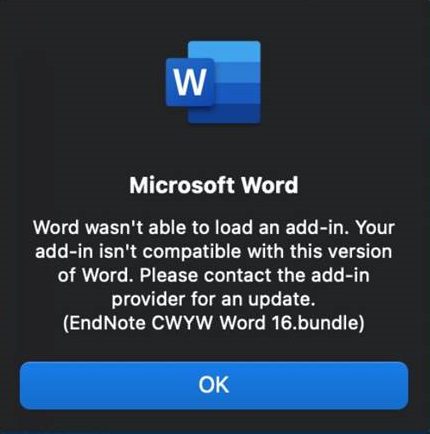
How to repair the connection to EndNote:
- Quit both EndNote and Word
- Go to Finder and find Word under Apps/Applications
- Click once on the Word program (select it, do not start it)
- Then go to the File menu and select Get info
- Tick to run with Rosetta
- Exit Finder, open Word, and check that the program can now run the EndNote add-in.
(That is, it starts without the error message, and the EndNote menu comes up.)
